So Windows Powershell Blog released a blog a couple of days ago (link). Not too long after, a discussion emerged about it being to complicated to setup. Even though the required software is open source (nugetgalleryserver), it looks like you need to have Visual Studio Installed to compile it. I looked into doing it without visual stuidio, however I have been unable to come up with a solution. I even tweeted about it since I am not an developer. Maybe someone how is familiar with “msbuild” could do a post on how to do it without VS.
Anyhow one of my twitter-friends (@sstranger) came to the rescue and pointed me in the direction of ProGet, hence the title of this post. ProGet comes in 2 different licensing modes

Please note we have to provide a ProductId parameter to the Package resource. Also you may tune the Arguments parameter with the options available. The documentation for silently installing ProGet is here. Basically I am installing the easy way with SQL Express and the integrated web server. The installer supports full SQL and IIS if you require that. Notice also that the path parameter is an URL pointing to the installer. A hidden feature of the Package resource in DSC.
Playing around with the installer, I used these arguments when I installed the application:
Arguments = "/S /Edition=LicenseKey /LicenseKey=R80GE44F-CFQK-NH7A38-VR4MSP-KU8Q6K9Y /Port=80 /InstallSqlExpress"
Apparently their documentation is not updated since they claim that the parameter is called Licensekeys (plural), however just drop the s and use Licensekey and you will be alright. Just incase you are wondering, that is not my licensekey :-)
So dot-source the configuration or press the green play button i ISE, run the configuration to create the MOF-file and do a Start-DSCconfiguration. If you have no idea what I am talking about, head over to powershell.org and get their free E-book on Powershell DSC. Or if you prefer just download the software and run through the installer like we did in 2003 :-)
Here is my output:
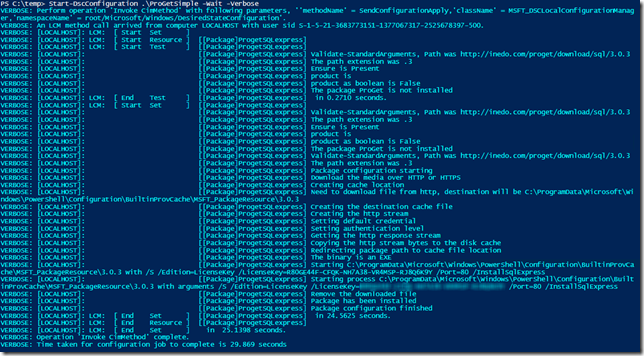
So let’s start your favorite web browser and navigate to http://localhost or use the name of your server:

You will notice that there is a default repository that links to Nuget. We don not care and will create our new PowershellGet repository.

We will create a feed called MSpowershell, really original. Things to notice is the API key field. Just leave it blank for now. Let’s publish a module to the repository:

Notice the NuGetApiKey value. It is set to the default combination of the admin user in ProGet (user:pass). If your repository have a blank API key like the one we created, that works fine. If you configure the feed with an API key, you will need to look into permissions/privileges. I have not played with it much yet, however maybe I will write another post lagter. So back to our browser, can we see a module published?

And there it is. There is one final piece of the puzzle. You have to change the URL for the gallery settings in the PowershellGet module (PSGalleryPublishUri and PSGallerySourceUri). This is what I used:
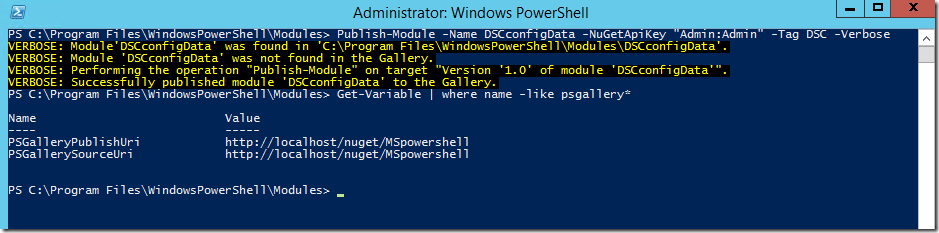
If you ask me, it does not get any easier than this. Happy scripting and start to create your local powershell repository.
Cheers
Tore
Anyhow one of my twitter-friends (
- Free (reduced functionality)
- Enterprise (paid version with extra features)

Please note we have to provide a ProductId parameter to the Package resource. Also you may tune the Arguments parameter with the options available. The documentation for silently installing ProGet is here. Basically I am installing the easy way with SQL Express and the integrated web server. The installer supports full SQL and IIS if you require that. Notice also that the path parameter is an URL pointing to the installer. A hidden feature of the Package resource in DSC.
Playing around with the installer, I used these arguments when I installed the application:
Arguments = "/S /Edition=LicenseKey /LicenseKey=R80GE44F-CFQK-NH7A38-VR4MSP-KU8Q6K9Y /Port=80 /InstallSqlExpress"
Apparently their documentation is not updated since they claim that the parameter is called Licensekeys (plural), however just drop the s and use Licensekey and you will be alright. Just incase you are wondering, that is not my licensekey :-)
So dot-source the configuration or press the green play button i ISE, run the configuration to create the MOF-file and do a Start-DSCconfiguration. If you have no idea what I am talking about, head over to powershell.org and get their free E-book on Powershell DSC. Or if you prefer just download the software and run through the installer like we did in 2003 :-)
Here is my output:
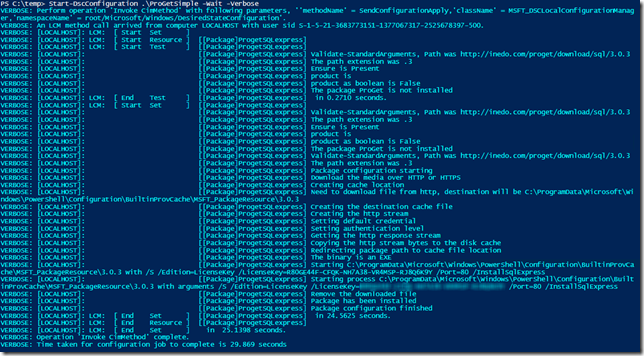
So let’s start your favorite web browser and navigate to http://localhost or use the name of your server:

You will notice that there is a default repository that links to Nuget. We don not care and will create our new PowershellGet repository.

We will create a feed called MSpowershell, really original. Things to notice is the API key field. Just leave it blank for now. Let’s publish a module to the repository:

Notice the NuGetApiKey value. It is set to the default combination of the admin user in ProGet (user:pass). If your repository have a blank API key like the one we created, that works fine. If you configure the feed with an API key, you will need to look into permissions/privileges. I have not played with it much yet, however maybe I will write another post lagter. So back to our browser, can we see a module published?

And there it is. There is one final piece of the puzzle. You have to change the URL for the gallery settings in the PowershellGet module (PSGalleryPublishUri and PSGallerySourceUri). This is what I used:
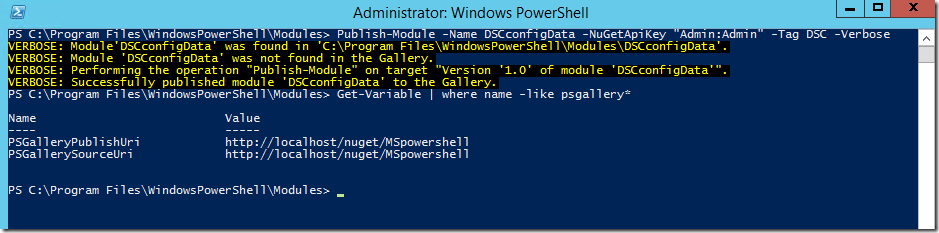
If you ask me, it does not get any easier than this. Happy scripting and start to create your local powershell repository.
Cheers
Tore
Hi, and thanks for writing a very useful and clarifying post. I have been looking for something exactly like this.
ReplyDeleteIt seems like a very simple and nice way to publish scripts for re-use. I am also interested in version control and the deploying of scripts/modules to many servers at once. It seems that maybe Inedo's other product, Buildmaster might be the answer. Any input is greatly appreciated!
Best regards, Magnus
It has been over a year ago since I wrote this. Things have changed a bit to say the least. Have you looked at the powershellget module? Currently it works with the powershellgallery.com website (publicly available), however you just need to update the nuget urls to use the module against for instance ProGet or a Nuget gallery.
DeleteI have not looked at Buildmaster yet. It is on my loooong todo list.
Cheers
Tore
(sorry for the late reply, been super buzy as always)
Thanks for the reply, and sorry for the double commenting on this article, didn't realize both was in queue for your approval. I will definitely check out powershellget.
DeleteThis comment has been removed by the author.
ReplyDeleteThank you, always a pleasure to hear!
Delete/Tore